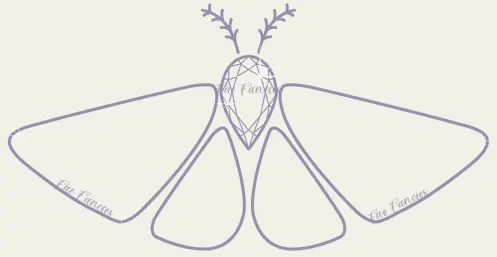How to find SKU of the item you are contacting about:
- Navigate to the shop page featuring the item, select variation if applicable;
- Scroll down to the bottom of the featured image, and look to the right;
- Locate SKU (12-15 characters) between featured payments and “Back to category”;
- Take a note of the SKU and include it in your customer support message.
- Alternatively, press the “Ctrl” and “F” keys simultaneously (or “Cmd” and “F” on a Mac) to open the search box in browser;
- In the search box, type the word “SKU” and press Enter. The browser will highlight any instances of the word “SKU” on the page.
✧ SKU stands for “Stock Keeping Unit” and is a unique identifier assigned to each product